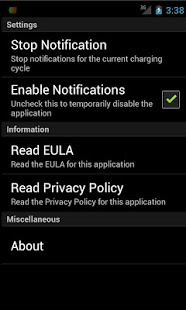Bright Charge 2.0.0
Free Version
Publisher Description
Use your device's notification light to display the current charging status of your battery!
This service will display how full your battery is while it is charging by changing the color of the notification light. Red means the battery is low, and as the battery charges, the light will transform up the color gradient to green! When the battery is fully charged, the notification light will turn blue.
Instantly know how charged your battery is just by looking at your phone, even from across the room.
This service automatically starts when a charger(AC or USB) is plugged into the device, and automatically shuts off when the device is unplugged!
You must open the application once after installation before the service will work properly. After the application has been opened once, you do not need to open it again for the service to function properly.
If you install this service while the device is plugged into a charger, you must unplug the device, and re-plug it back into the charger after installation before the service will work properly.
Gives you the option to disable the notifications for the current charging cycle, or until re-enabled, in the settings menu.
WARNING #1: While this application is active(while charging your device), the notification light will not blink for any other notifications, only for the charging status. If you require the notification light for something else while charging, disable this service for the current charge cycle in the settings menu.
WARNING #2: This application will only function properly on devices containing a notification light with Red, Green, and Blue LEDs. Devices containing notification lights that do not support all three colors may have unexpected results. Devices with no notification light will not be able to use this application properly.
WARNING #3
The application may not be able to take control of the notification LED if another application already has control of it. For this reason, it appears the application does not work with HTC devices running HTC Sense.
Tested on Galaxy Nexus and OG Droid. Please test on your device immediately after installation to ensure compatibility.
About Bright Charge
Bright Charge is a free app for Android published in the Themes & Wallpaper list of apps, part of Desktop.
The company that develops Bright Charge is CWE Software LLC. The latest version released by its developer is 2.0.0. This app was rated by 1 users of our site and has an average rating of 5.0.
To install Bright Charge on your Android device, just click the green Continue To App button above to start the installation process. The app is listed on our website since 2012-08-02 and was downloaded 7 times. We have already checked if the download link is safe, however for your own protection we recommend that you scan the downloaded app with your antivirus. Your antivirus may detect the Bright Charge as malware as malware if the download link to com.cwesoftware.brightcharge is broken.
How to install Bright Charge on your Android device:
- Click on the Continue To App button on our website. This will redirect you to Google Play.
- Once the Bright Charge is shown in the Google Play listing of your Android device, you can start its download and installation. Tap on the Install button located below the search bar and to the right of the app icon.
- A pop-up window with the permissions required by Bright Charge will be shown. Click on Accept to continue the process.
- Bright Charge will be downloaded onto your device, displaying a progress. Once the download completes, the installation will start and you'll get a notification after the installation is finished.